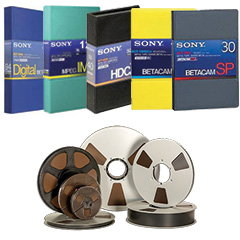Mise à jour Firmware PIX-E5 et PIX-E5H
Le firmware v1.10 des enregistreurs Video Devices PIX-E5 et PIX-E5H est maintenant disponible en téléchargement !
Le nouveau firmware du Video Devices PIX-E5 le rend compatible à une résolution 1080p jusqu’à 120 fps via HDMI. Par conséquent, les PIX-E5 et PIX-E5H sont désormais en mesure d’enregistrer en slow motion le signal vidéo des appareils Sony A7S (Note : sortie en 720p à ce framerate) ou Sony A7SII.
Autre nouveauté, la compatibilité avec le standard 6G-SDI qui vous permet d’enregistrer des données haut débit à l’aide d’un simple câble SDI. Très utile pour les enregistrements 4K et RAW provenant des caméras Blackmagic Design URSA et URSA MINI.
Cerise sur le gâteau, le firmware v1:10 vous offre un desqueeze anamorphique 4:3 qui ravira les utilisateurs d’optiques anamorphiques sur des caméras telles que la Panasonic GH4.
Avec ces nouvelles fonctionnalités et les autres petites modifications apportées par les firmwares de ces derniers mois, les enregistreurs PIX-E5 et PIX-E5H sont plus que jamais compétitifs par rapport à la concurrence.
La version 1.10 apporte les améliorations suivantes :
- Support du standard 6G-SDi
- Enregistrement high frame rate jusqu’à 1080p120
- Fonctions avance et retour rapide
- Timecode sur interface HDMI
- Affichage des LUTs sur sortie SDI
- Gestion de la résolution d’affichage 3:2
- Desqueeze anamorphique sur moniteur LCD et sorties physiques (GH4)
- Possibilité d’activer simultanément les fonctions Zebras et Peaking
- Ajout d’un mode de gestion de timecode externe LTC

Last update – (v1.10) December 4, 2015
Video Devices PIX-E5 firmware – (v1.10) provides a firmware update for previously released versions.
New
- Added 6G-SDI to support 4K recording over a single SDI cable for cameras with 6G-SDI output, such as Blackmagic URSA. Supports up to 30 fps.
- Added new 3:2 pulldown removal option for input to file conversion.
- Added high frame rate (HFR) recording up to 1080p120 over HDMI, which is ideal for slow motion format.
- Added support for external timecode via the 3.5 mm line inputs and via HDMI. Timecode from the line inputs may also be striped to an audio track.
- Added 4:3 anamorphic desqueeze for the LCD and outputs, ideal for cameras such as the Panasonic® LUMIX® GH4.
- Added the ability to enable or disable LUTs on SDI output.
- Enhanced playback capabilities to include frame-by-frame jog, shuttle (from 1/8x to 32x), plus fast forward and rewind at 2x and 16x speeds.
- Added ability to select next or previous recorded file from Stop by pressing Rewind or Fast Forward soft key buttons.
- Added ability to turn on peaking and zebras at the same time, thereby checking focus and exposure simultaneously.
Change
- Labeling of two options for the submenu RECORDER & DRIVES > Codec have been changed from 8-bit to 10-bit to correctly reflect accurate bit-rates. Both ProRes 422 LT and ProRes 422 Proxy are recorded at 10-bit.
- The LUTs submenu, formerly a top level option in the Main menu, is now called LCD Monitor. Select it for settings related to both LUTs and Anamorphic Desqueeze.
- The SDI Timecode option in the submenu RECORDER & DRIVES > Rec Trigger has been renamed to Timecode.
Fixed
- SDI audio de-embedder issues.
- ProRes Proxy macroblocking on playback.
Note: Enhancements made and issues resolved in previous updates still apply.
Known Issues
The list below are the published Known Issues for the latest PIX-E5 Firmware
Firmware Installation Instructions
Firmware updates are released periodically to improve the functionality and add new features to the monitor. Firmware updates are performed with a .prg file obtained from the Video Devices website.
Please read and follow the steps below carefully. You may want to print them before upgrading firmware.
Sound Devices recommends backing up any existing data that may reside on the SpeedDrive. While no data on the storage is changed during the update process, it is best practice to do a backup. In addition, it is highly recommended to save the current device settings.
To update firmware:
1. Download the PIX firmware file PIX-E5_1.10.zip to a computer.
2. Connect an SD card or SpeedDrive to the computer.
3. Copy the PIX-E5_1.10.prg file to the SD card or SpeedDrive.
4. Remove the SD card or SpeedDrive from the computer and connect it to the monitor.
5. Power up the monitor.
Caution: Ensure that the monitor is powered via the supplied PIX-E PSU and fully-charged batteries. Power loss during a firmware update can result in the monitor becoming inoperable.
6.Press the MENU button.
7. Select System > Update Firmware.
The monitor will search connected drives for a .prg file. When the .prg file is found, follow the on-screen instructions to perform the firmware update.
Note: Firmware updates will take several minutes to complete, and the unit will reboot multiple times during the process. Various functions and ports will become inactive while firmware is updating. The monitor is ready to use when it returns to the main display.
8.(Optional) Verify the firmware version by pressing the MENU button and selecting System > Version Info.