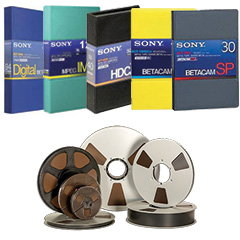Mise à jour firmware Sony PMW-F5 et F55 : V 4.1
Version 4.1 du firmware pour les caméscopes
SONY PMW F5 & PMW F55
Principales fonctions mises à jour dans la V4.1
Cette fonction est disponible lorsque « S&Q Motion » est effectif et que « Frame Rate » est réglé sur une valeur supérieure à 72FPS.
« SDI(Main)&Internal Rec » sous « Monitor LUT » du menu Video peut être réglé sur « MLUT On », même si « Rec Format » du menu System est réglé sur « XAVC 4096×2160P » ou « XAVC 3840×2160P ».
Grâce à cette fonction, vous pouvez améliorer le contraste des images au moment de l’affichage d’une image à faible contraste
telle que S-Log2 ou S-Log3. Cette fonction se désactive lorsque le caméscope redémarre.
Après avoir exécuté All Reset (Tout réinitialiser), « Color Space » est réglé sur « S-Gamut3.Cine/SLog3 » lorsque « Shooting Mode »
sous « Base Setting » du menu System est réglé sur « Cine EI ».
Lors de l’enregistrement sur une mémoire SxS, les images à contraste élevé enregistrées avec un « Gamma » autre que S-Log2/3 sont améliorées afin de restituer des images plus
naturelles.
IMPROVEMENTS
1.) USER 3D LUT usage which are exported by BlackMagic DaVinci Resolve system
2.) Media select for AXS media
3.) Clip number increment while using AXS recording only
4.) Name of lens file shown on the sub display
5.) MLUT support while using SStP/Proxy recording mode
6.) ABB function while using SStP format
LIMITATIONS
1.) Interval recording function
Although “Interval Rec” is displayed in the recording menu page, this function is not currently supported and will be added in a subsequent release.
2.) Assignable button of Marker
When you assign Marker On/Off as an Assignable button, Marker on VF and SDI Out setting changes in the following order:
• Button press #1: VF = ON, SDI = OFF, Message = Marker ON
• Button press #2: VF = OFF, SDI = ON, Message = Marker ON
• Button press #3: VF = OFF, SDI = OFF, Message = Marker OFF
• Button press #4: VF = ON, SDI = ON, Message = Marker ON
3.) iOS setting for WiFi Remote
While using WiFi Remote by iOS devices and Safari, please turn off Private browse function.
4.) All file Support
All files which are created with Firmware V4.1 are not compatible with an earlier firmware version.
CAUTION
• DVF-EL100/L700 viewfinders with V1.1 are NOT compatible with PMW-F5/F55 camcorders with V1.22 or earlier.
If a DVF-EL100/L700 with V1.1 is connected to PMW-F5/F55 with an earlier version than V2.00, no picture will be visible.
Sony is offering to perform the DVF-EL100/L700 V1.1 software upgrade free-of-charge for all PrimeSupport customers that have purchased a PMW-F5/F55. To arrange an upgrade, please contact PrimeSupport. You will be asked to provide the PrimeSupport registration number of your PMW-F5/F55. If your camcorder has not been registered, proof of purchase will be required. PrimeSupport will arrange collection of your viewfinder. The upgraded unit be returned approximately 2 weeks later (depending on demand). Alternatively a number of our Authorised Service Centres (ASC’s) may also offer this service to you on our behalf. Please contact the ASC directly to confirm their capability. This free-of-charge campaign will close on 30 September 2014.
• If you are upgrading from V1.22 or lower, you need to update to V2.00 first and you are strongly recommended to perform ‘All Reset’ in the System menu after installing this software to avoid potential instability. To retain your original menu settings before upgrading save the settings to SD Card using the ‘All File’ option in the File menu. They can then be restored later using the same ‘All File’.
• This s/w is only compatible with AXS-R5 Binary Package V4.00. For full compatibility, it is recommended the AXS-512S24 media is upgraded to V1.20.